Published
- 3 min read
Zero Trust
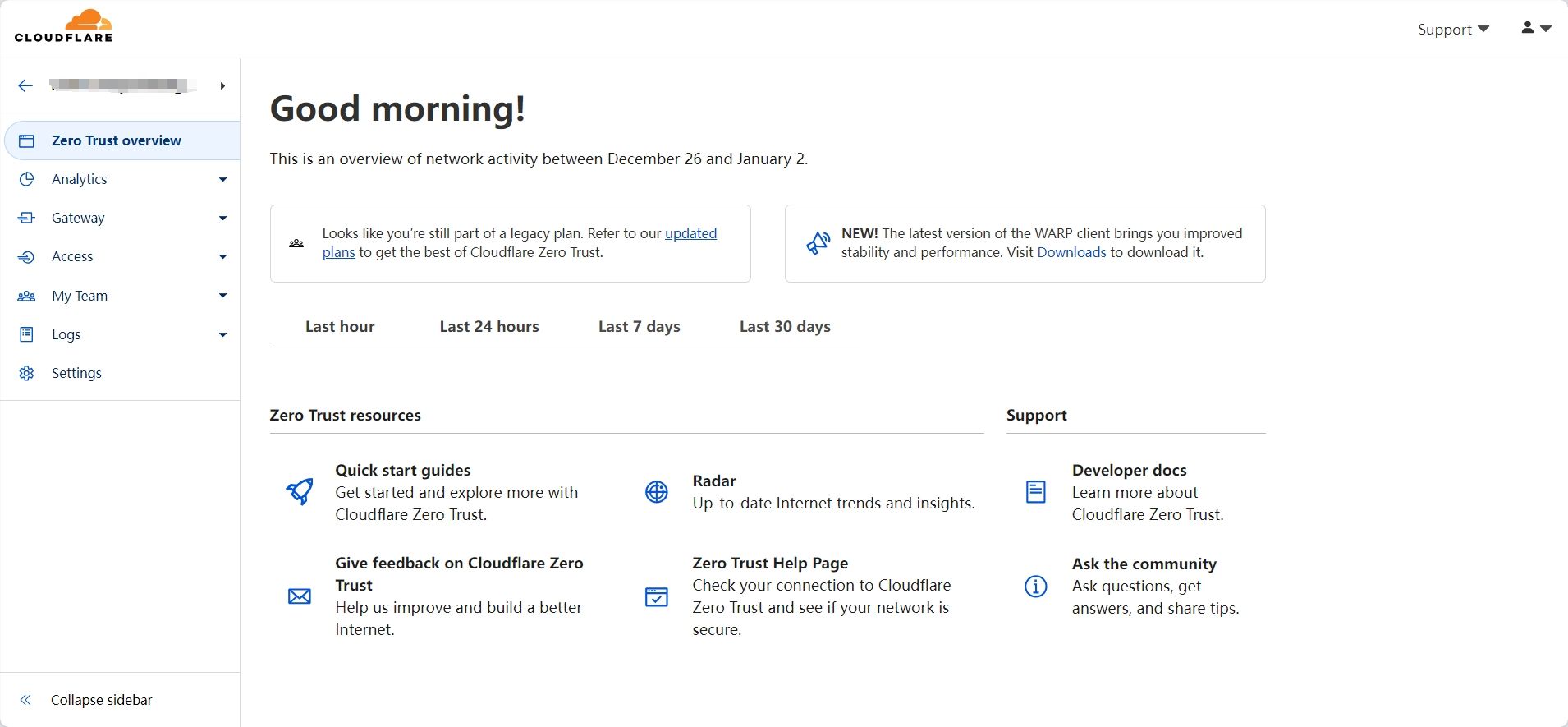
Zero Trust
Zero Trust is a free VPN client launched by Cloudfare. It offers support across multiple platforms, including Windows, Linux, MacOS, and Android, and is also compatible with Apple devices. With Zero Trust, you can not only easily access a variety of online content, but also enjoy unlimited traffic. Not only does Zero Trust have excellent speeds compared to Other free VPNs, it also plays effortlessly smoothly when watching high-quality content like 4K videos on YouTube. In addition, registering a team account or using a Warp+ key can further enhance the user experience.
1. Register cloudflare
First we need to register cloudflare, website address: cloudflare

2、选择【Zero Trust】
点击左侧的Zero Trust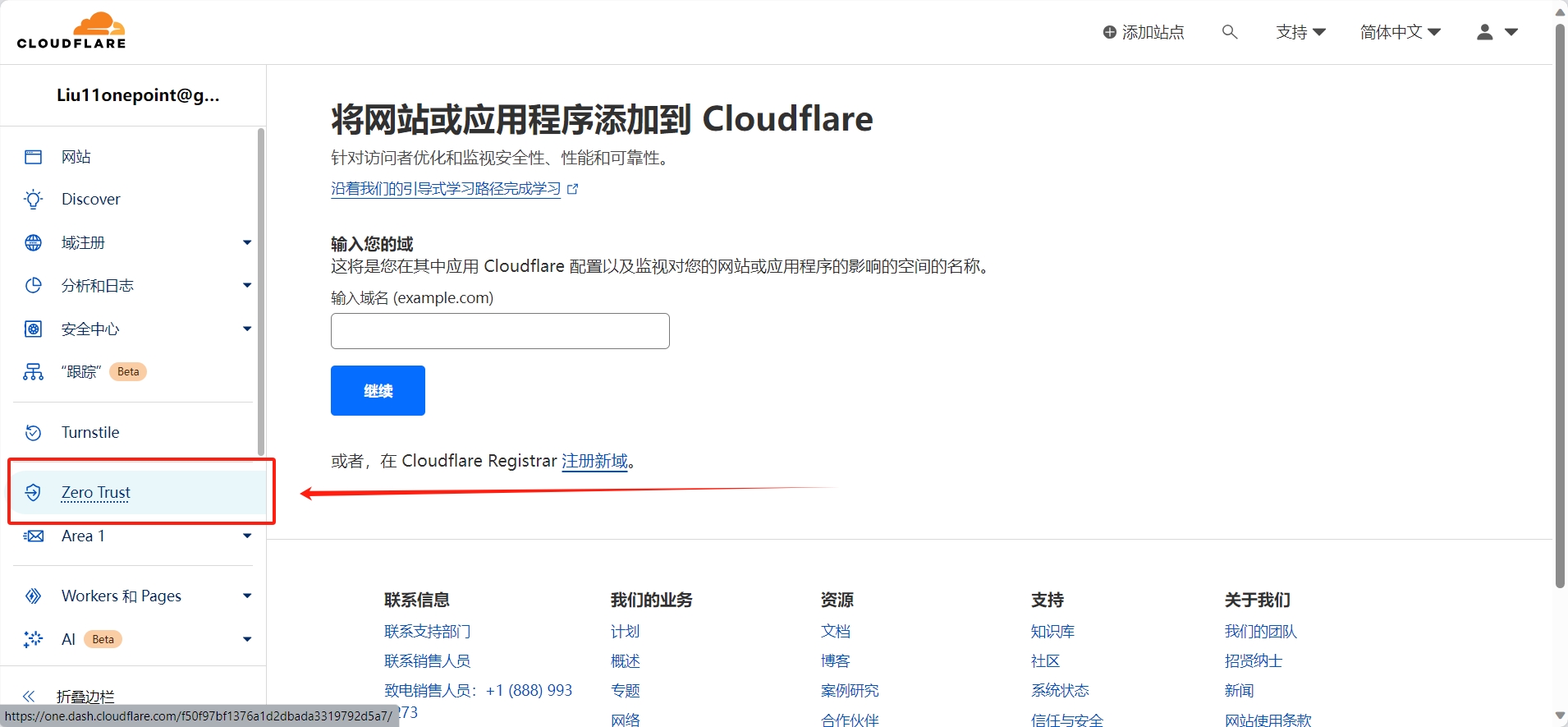 填写一个团队名称,记住一下,待会会用到
填写一个团队名称,记住一下,待会会用到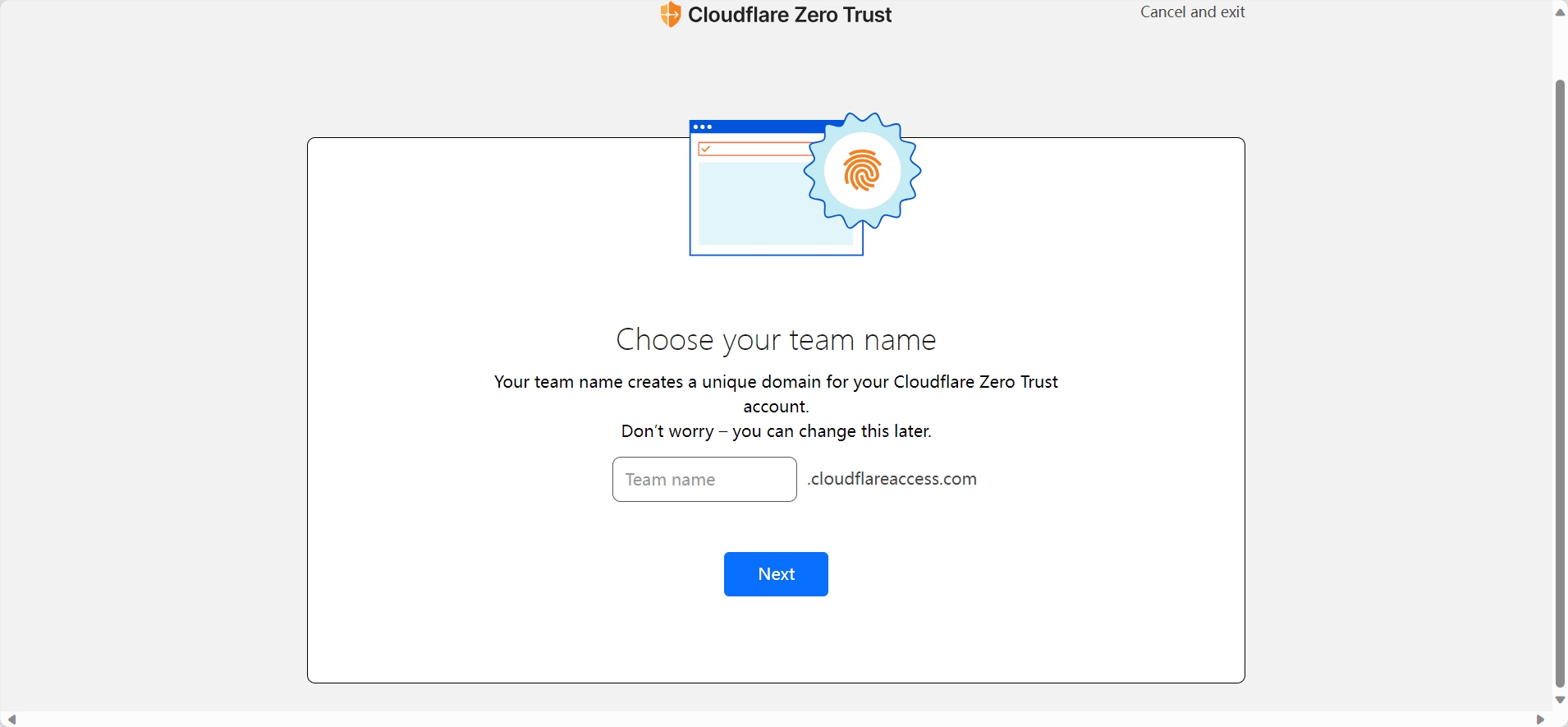
选择一个免费白嫖的计划 :【$0 / user / month】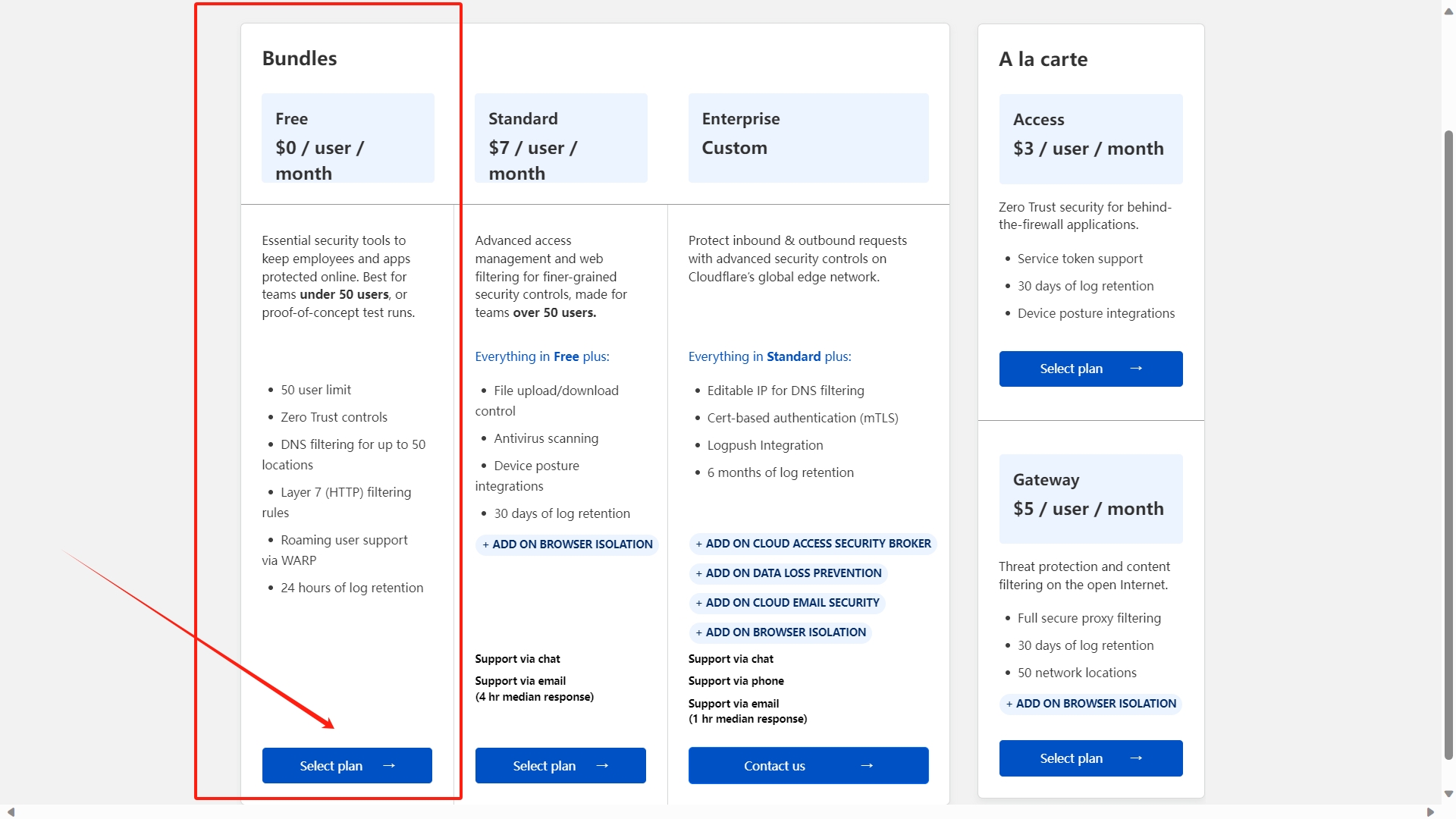
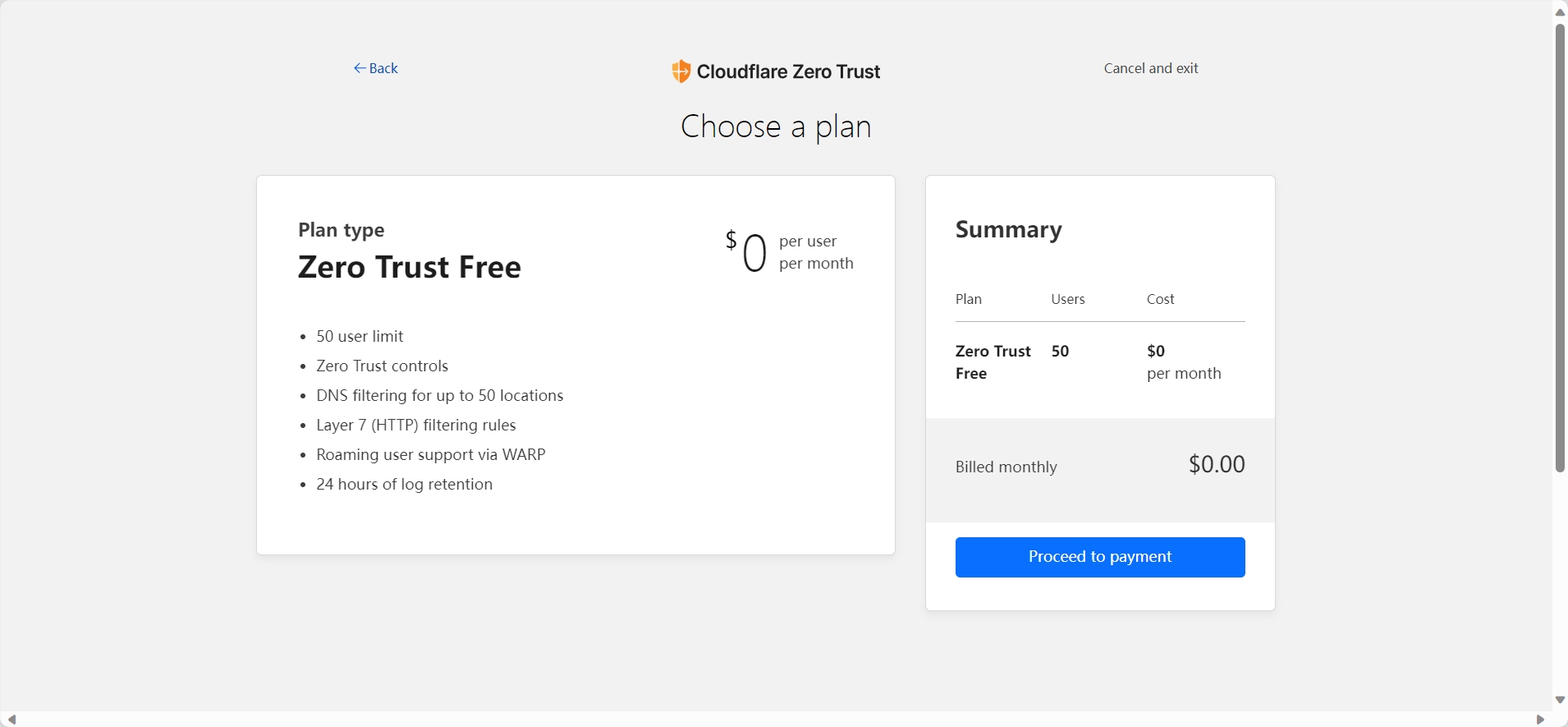
注意,这一步是绑定信用卡进行支付,如果之前账户设置了信用卡可以直接0元购,没有就也不用绑定,直接关闭页面!
3、设置【Zero Trust】
重新打开cloudflare,选择【Zero Trust】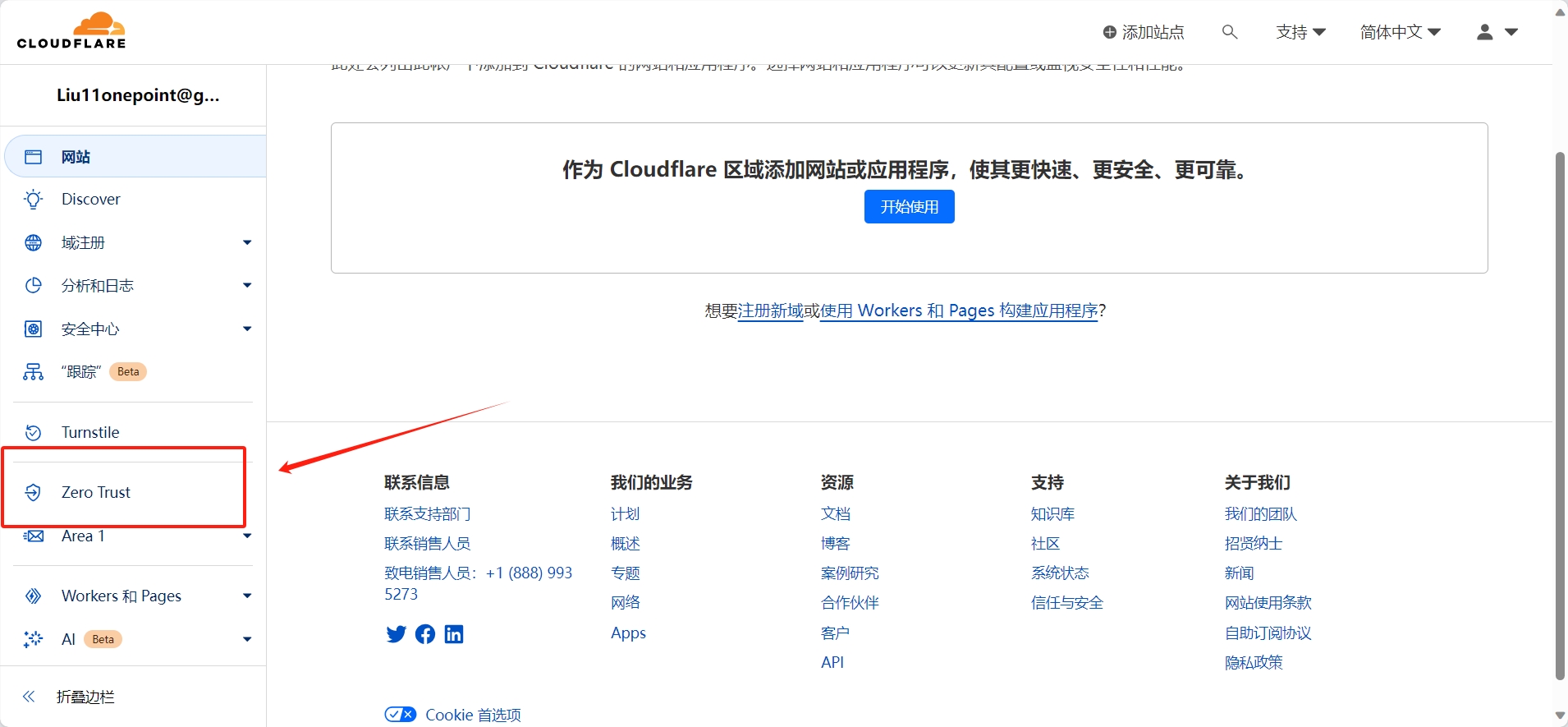
选择【my team】- 【devices】
注意这里有个bug可能点击devices不会出现我下面的页面,会出现一个错误页面,可以多点击这个同级的模块,反复操作点击即可

点击【connect a devices】-【Create an enrollment policy】
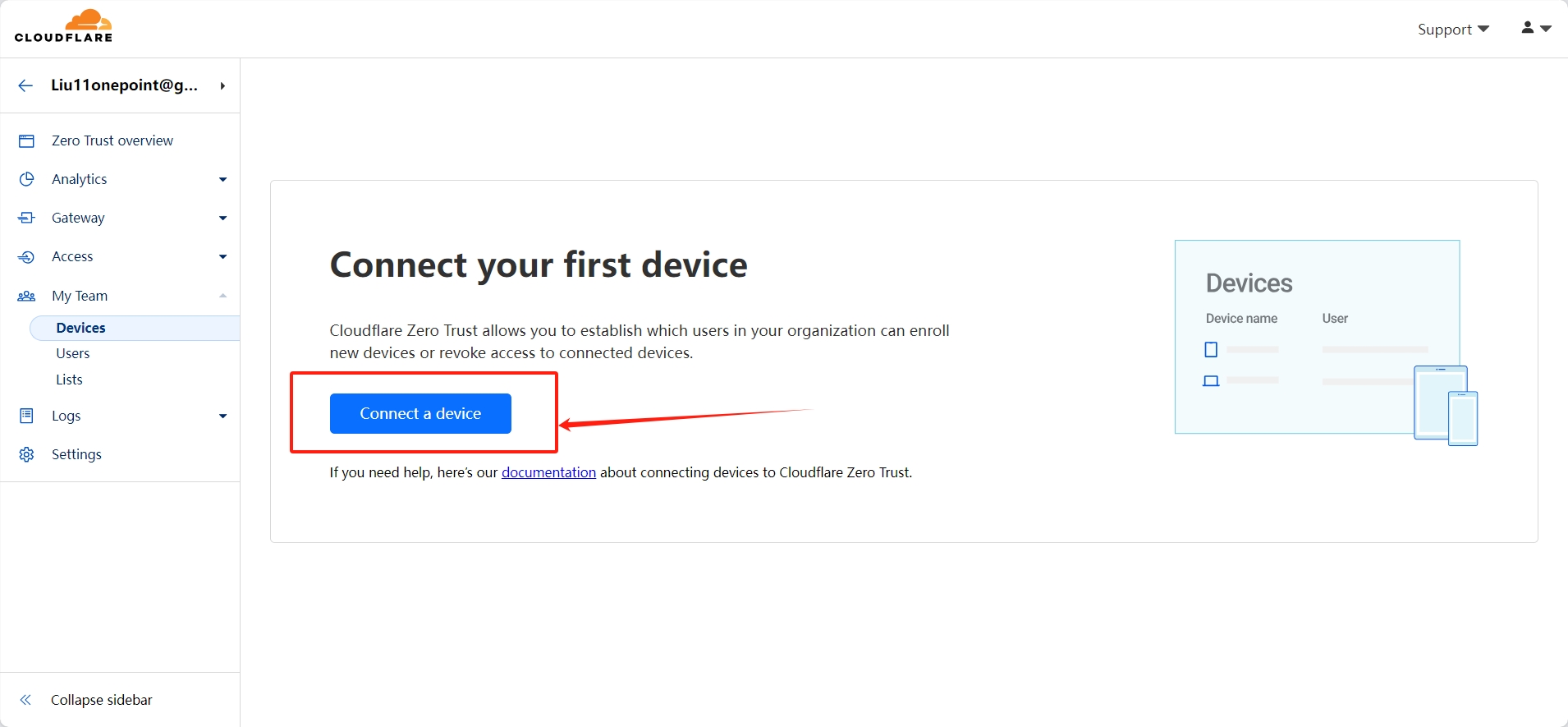
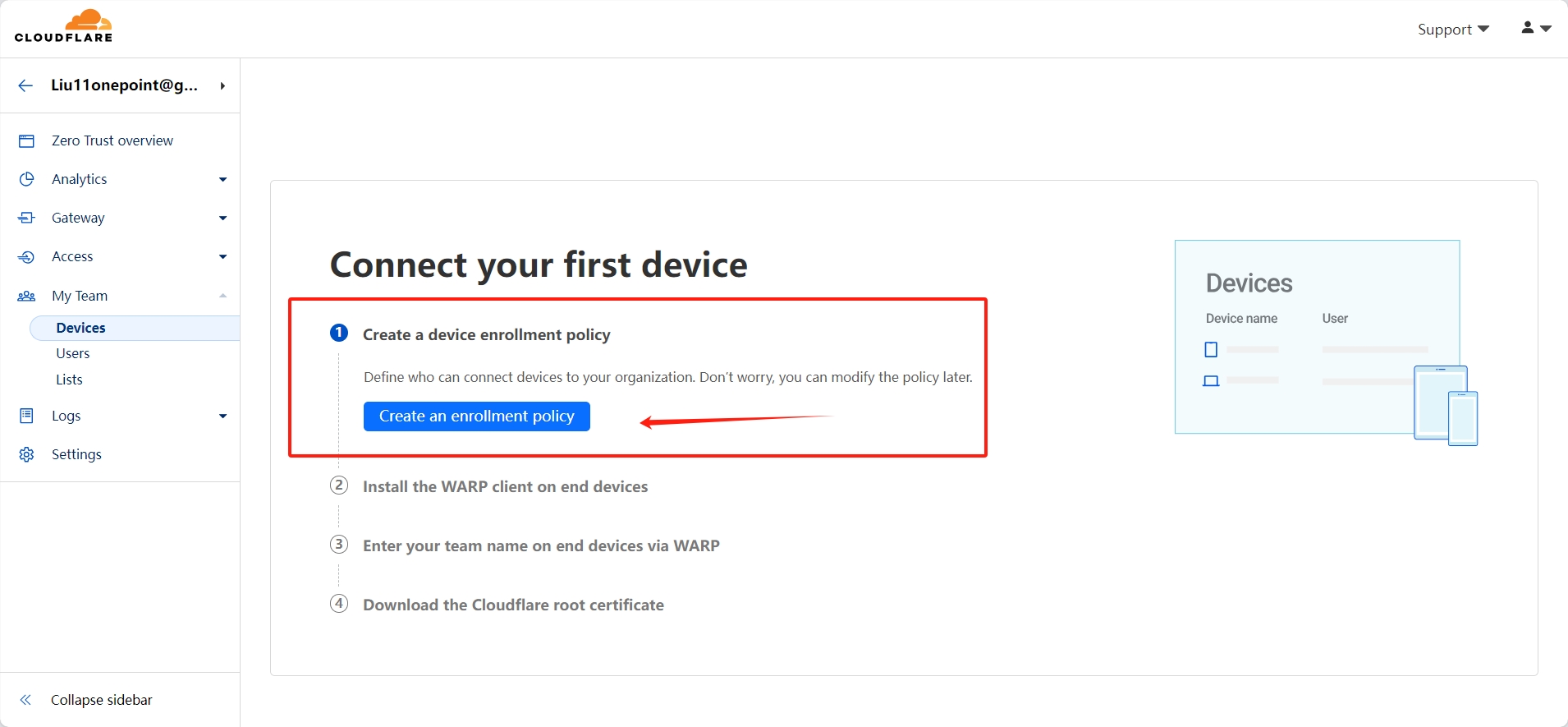
填写你的邮箱后缀,例如@gmail.com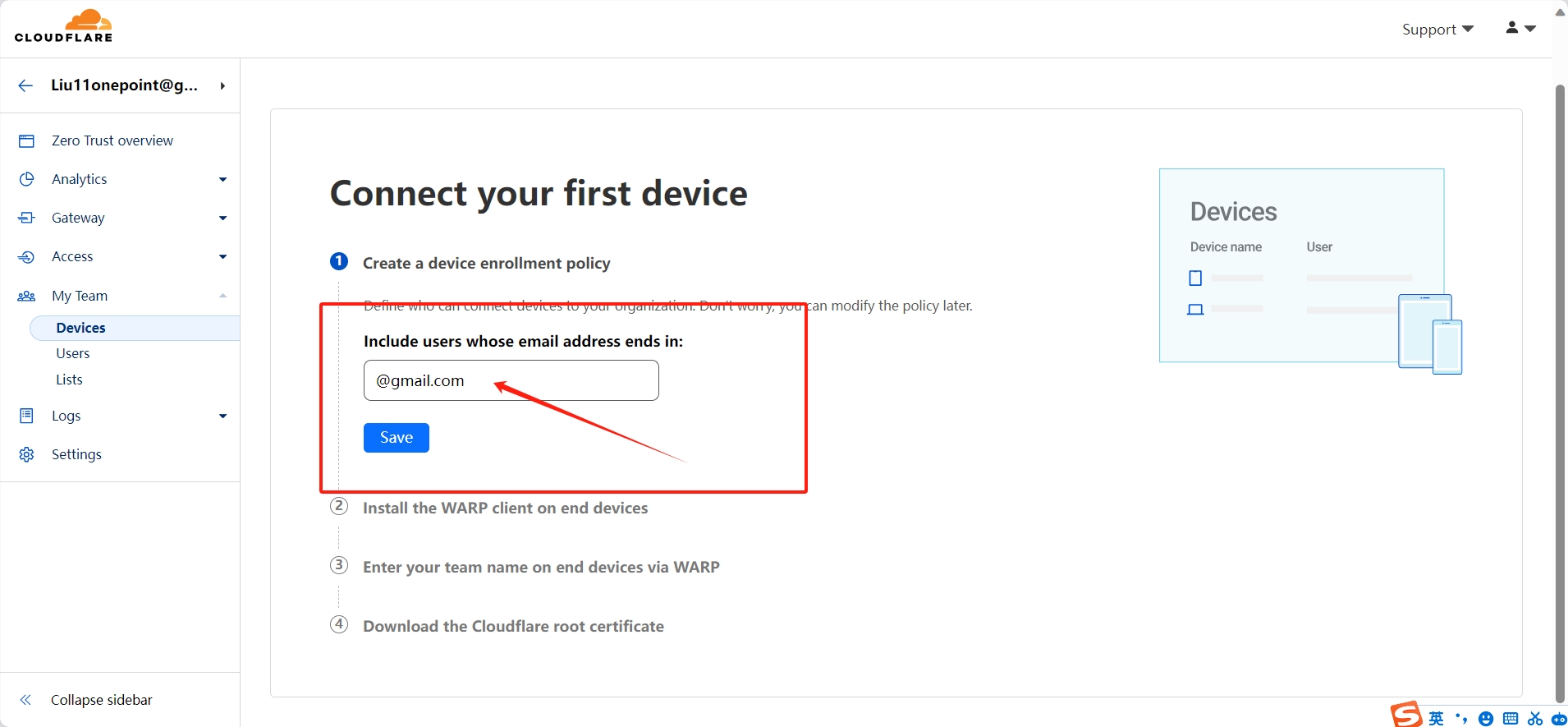
看到这个下载界面说明就大功告成了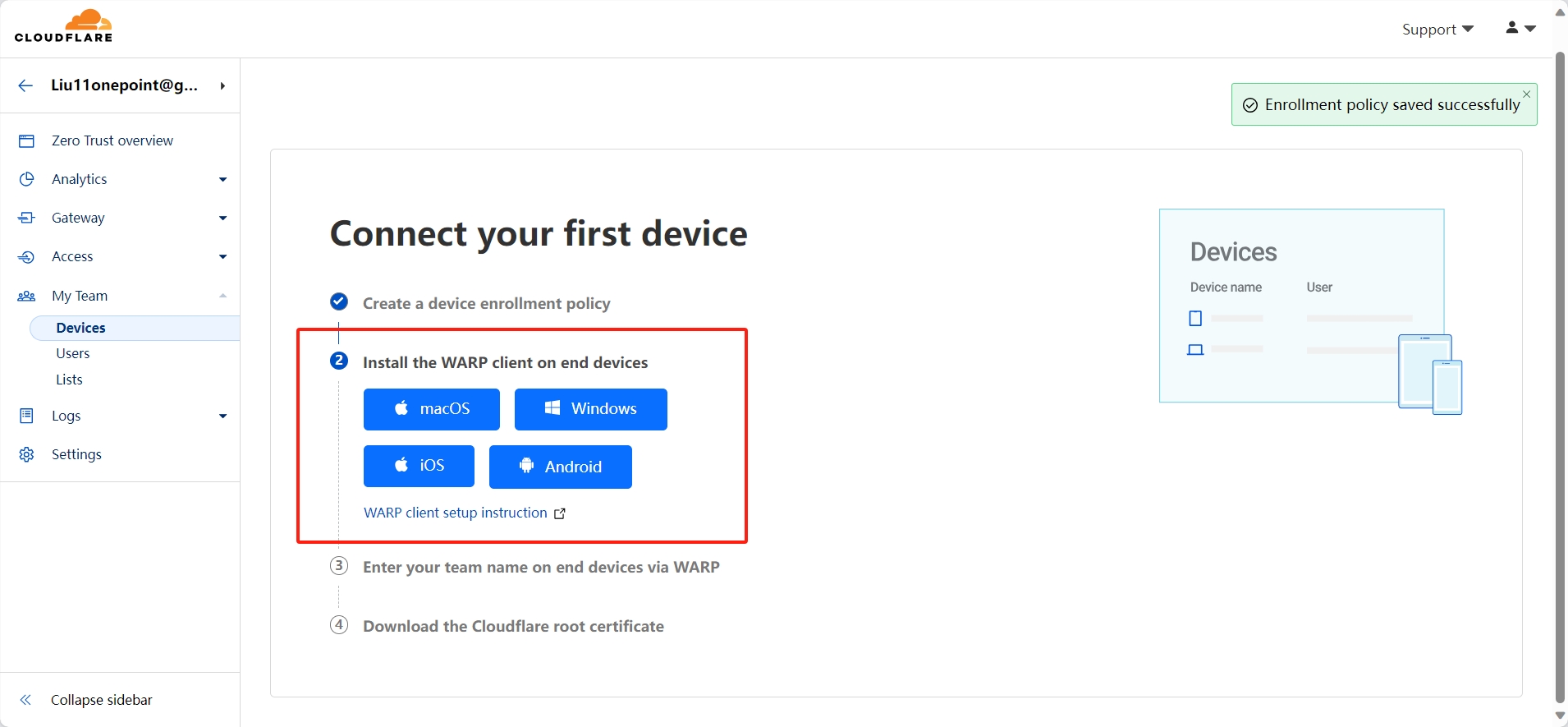
刚刚设置的团队名称,复制一下
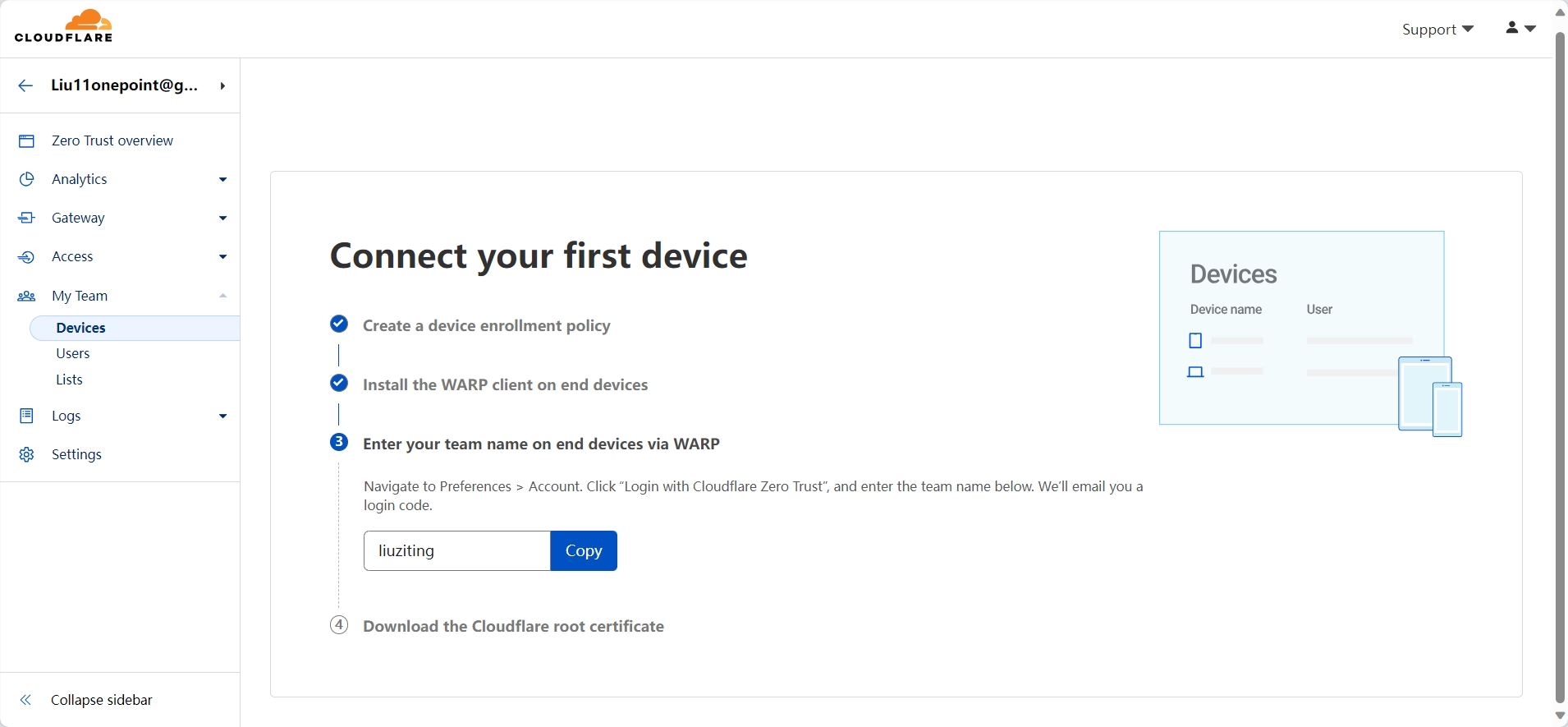
4、电脑端使用教程
- 打开刚刚下载好的Cloudflare WARP,点击偏好设置

- 使用Zero trust 登录
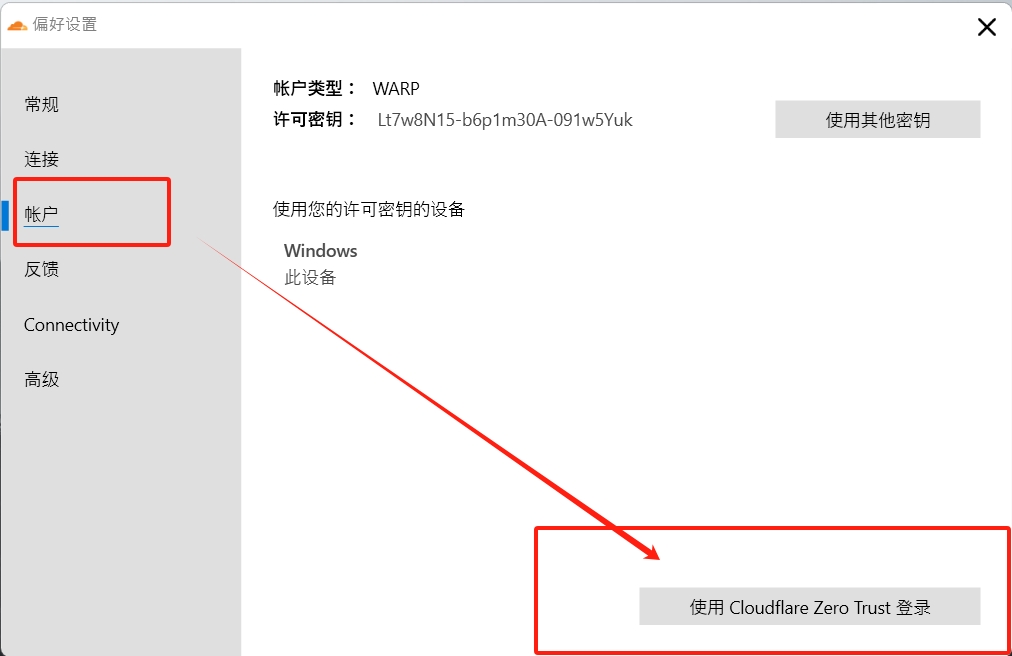
- 输入刚刚设置的团队名称
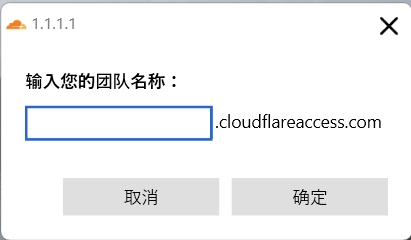
- 接下来会跳到一个邮箱验证页面,输入你注册的cloudfare的邮箱,输入验证码
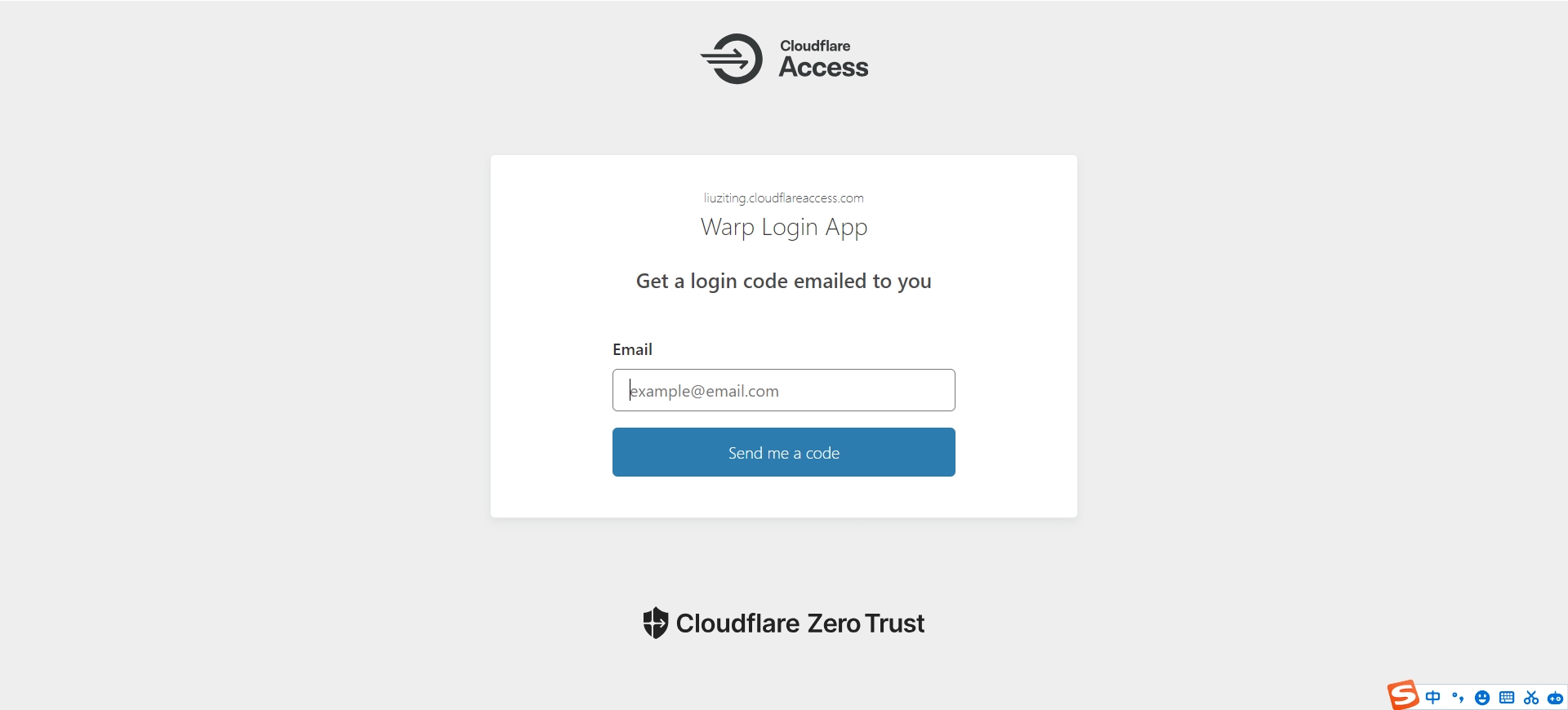
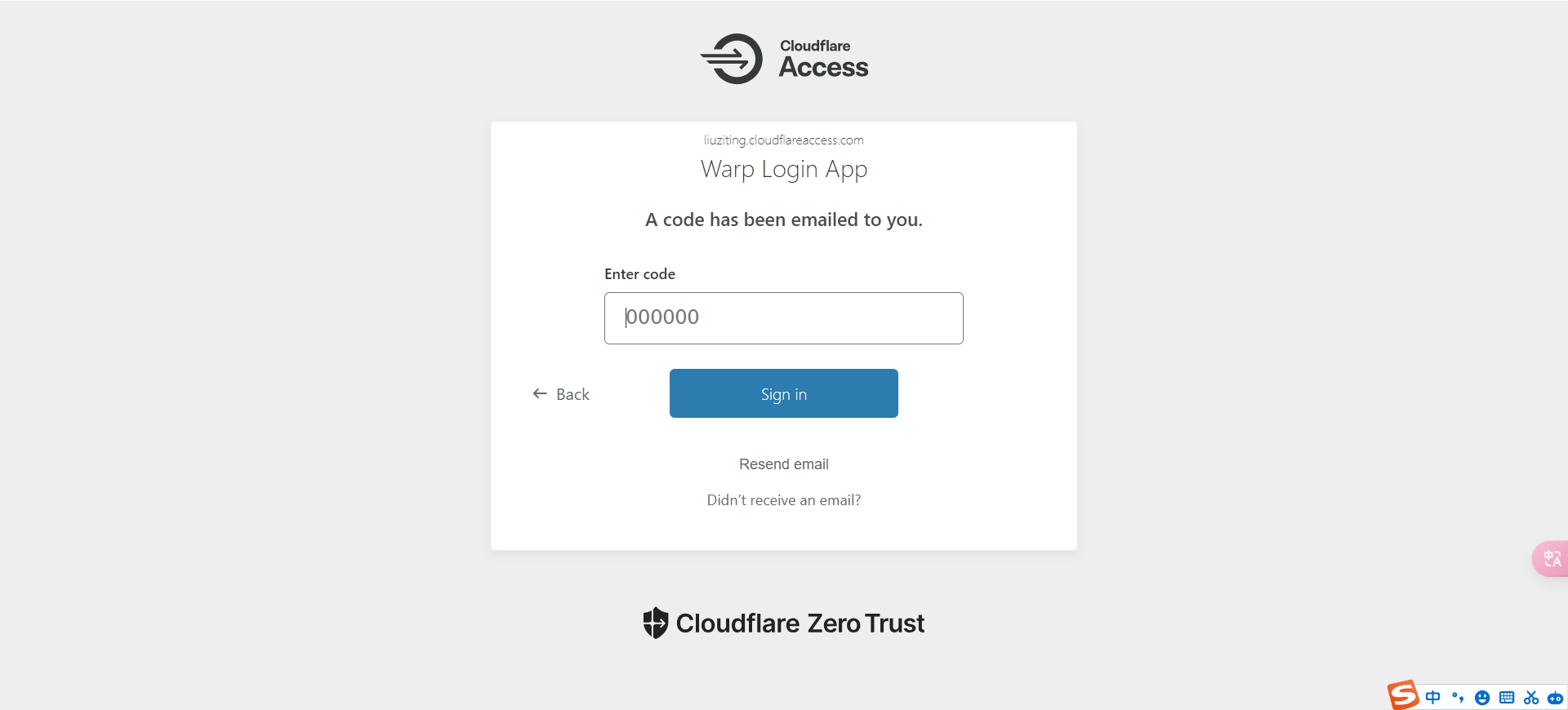
- 成功后会跳转这个页面
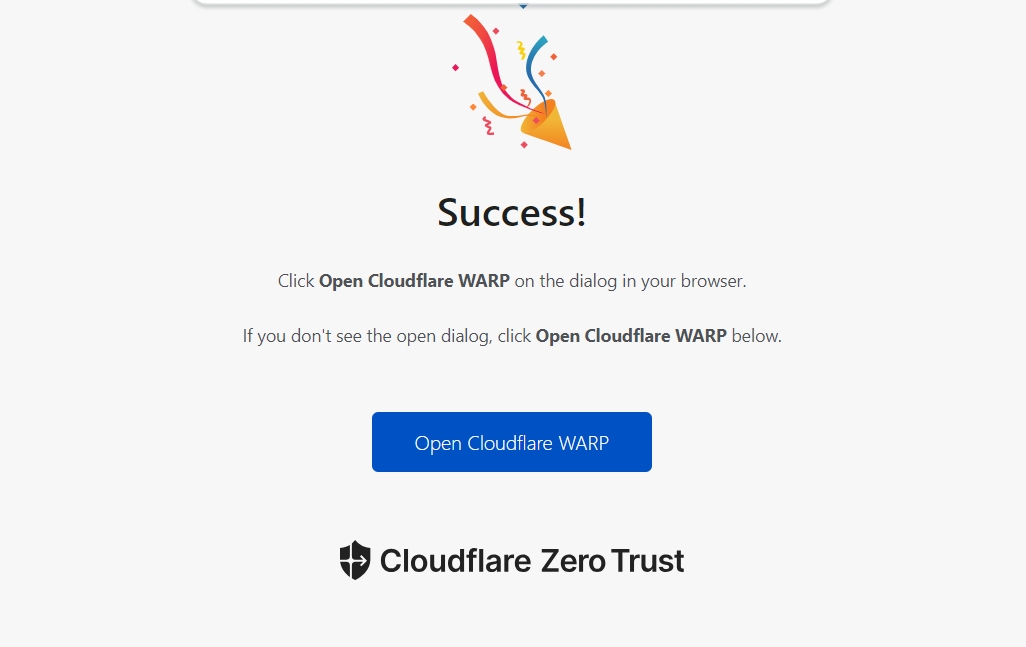
- 打开Cloudflare WARP,点击开启,这时候就可以使用了,测试链接

5、安卓端使用教程
- 打开https://1.1.1.1/,下载安装包
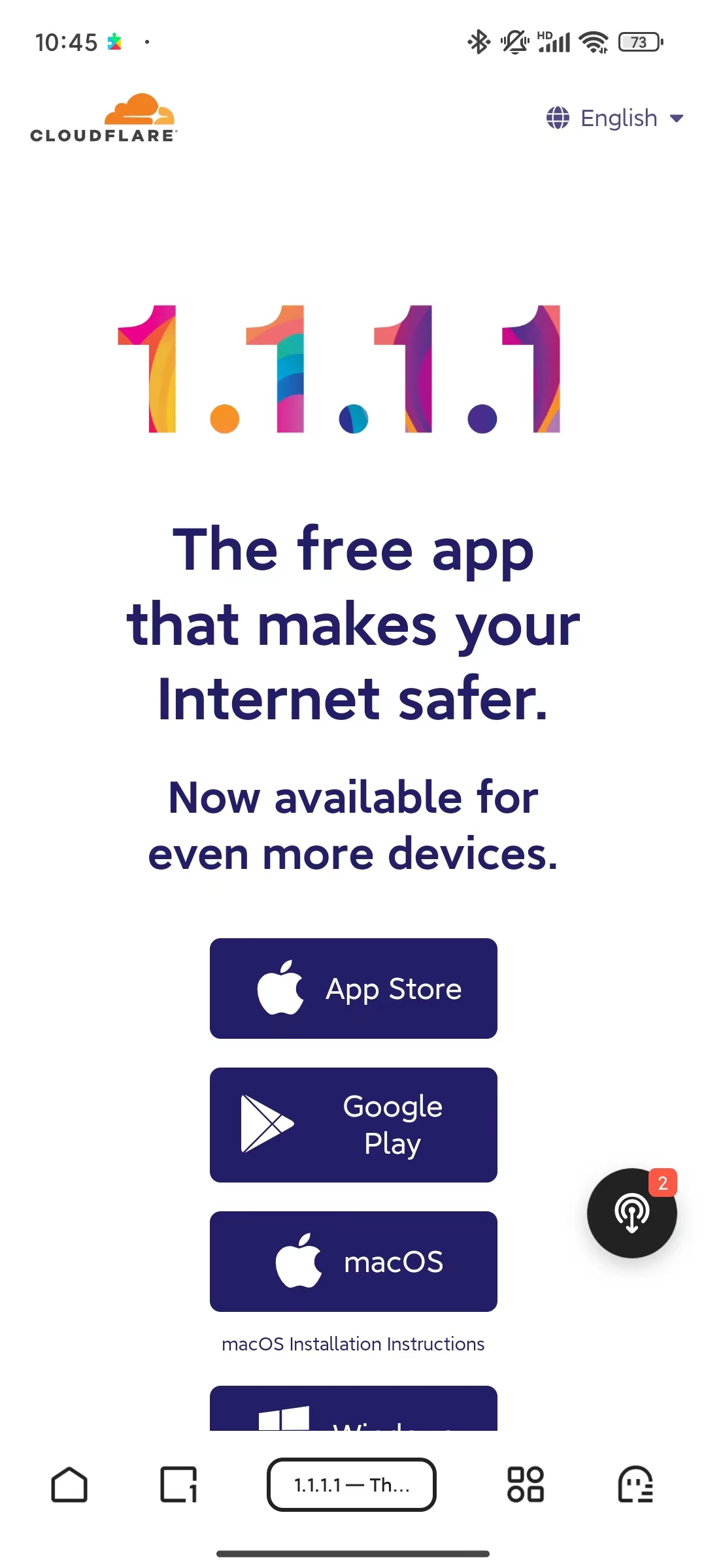
- 设置账户
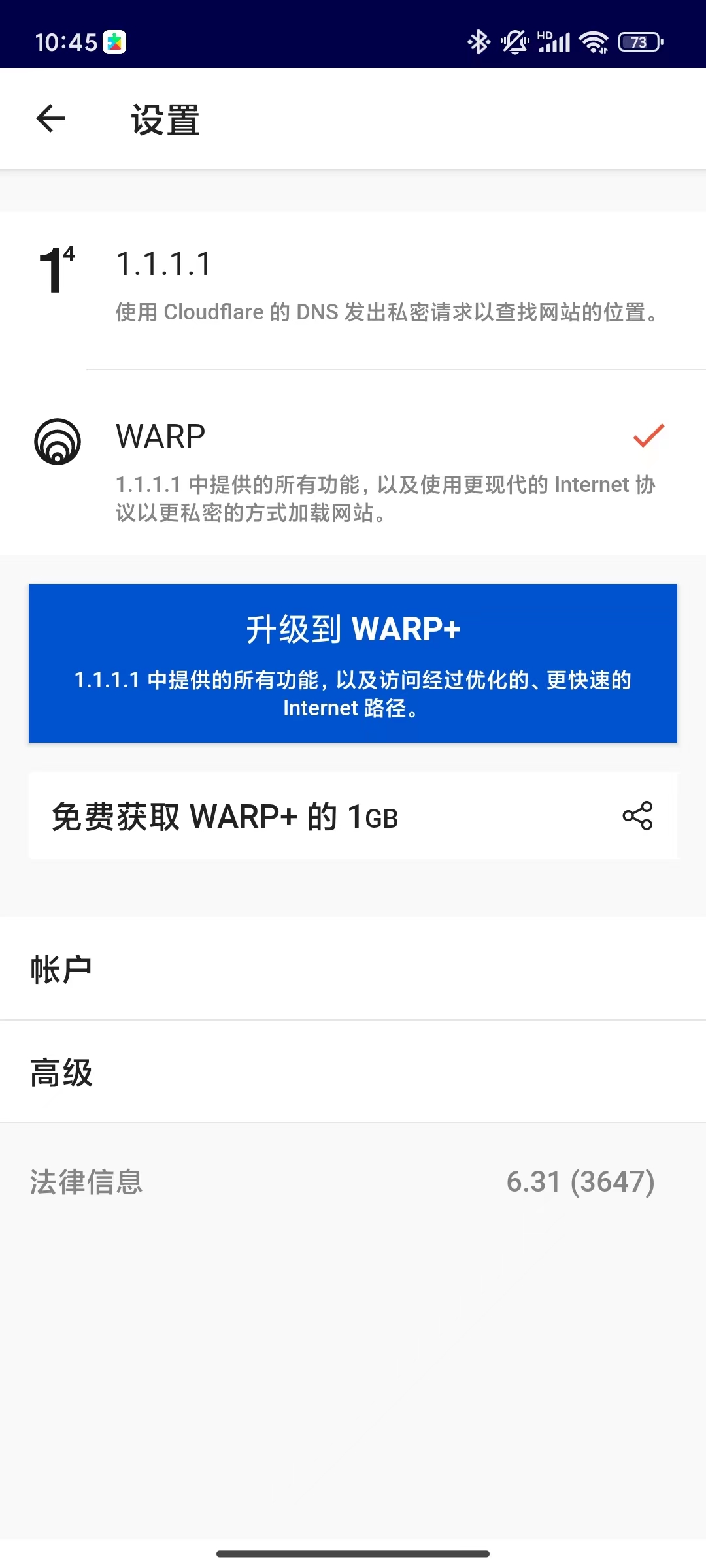
- 使用Zero trust 登录

- 验证邮箱和验证码,和pc端一样
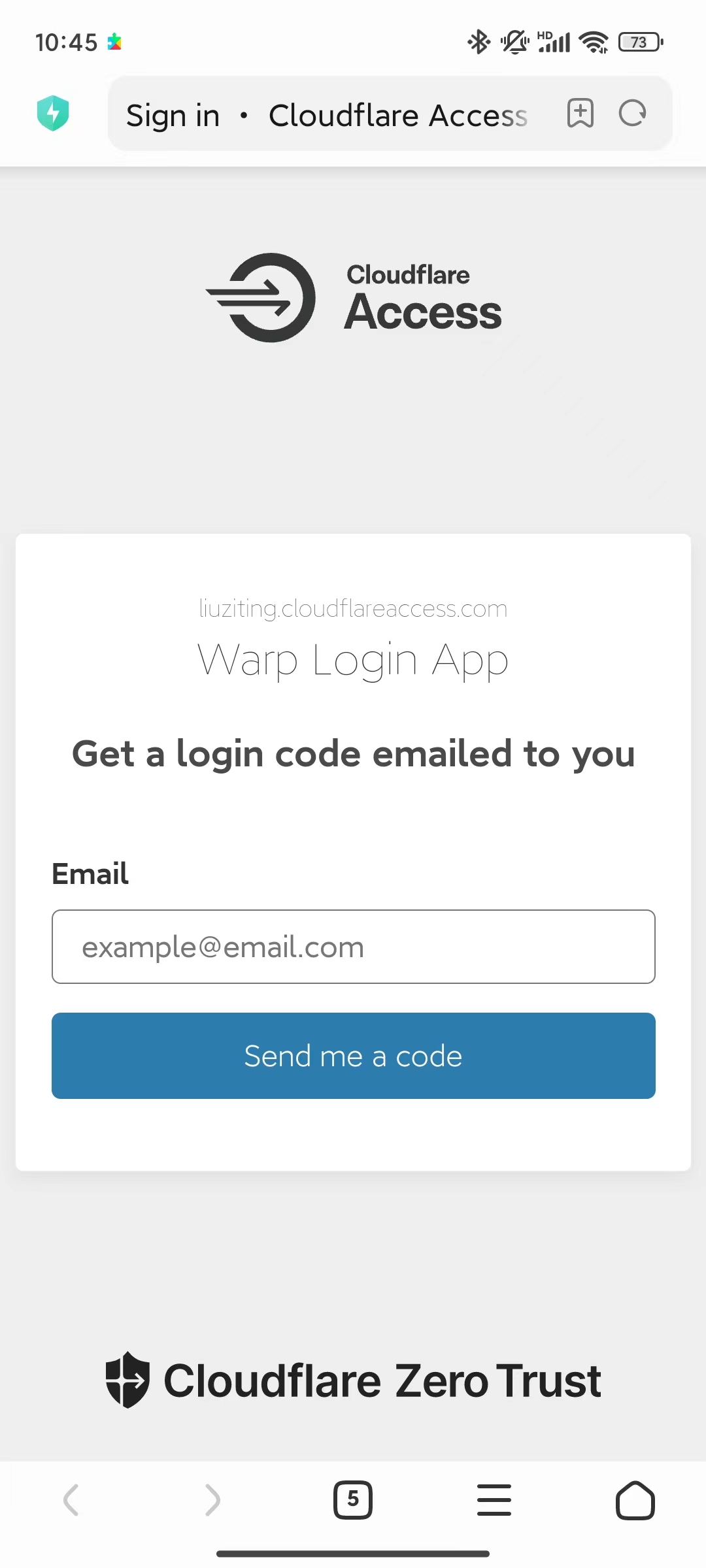
- 打开使用即可!
